
Using Your Reading List
Can't read that article now? Mark it "Read Later" and it will stand out from your other links.About Your Reading List
When you add or edit a link, you can mark it to be "Read Later." These links will look a bit different in your list of links, and can also be found grouped together on the Reading List page. Once you have read the content the link to which the link points, just mark that link as having been read. It will then cease to appear in your Reading List, and its visual appearance will revert to that of a regular link.
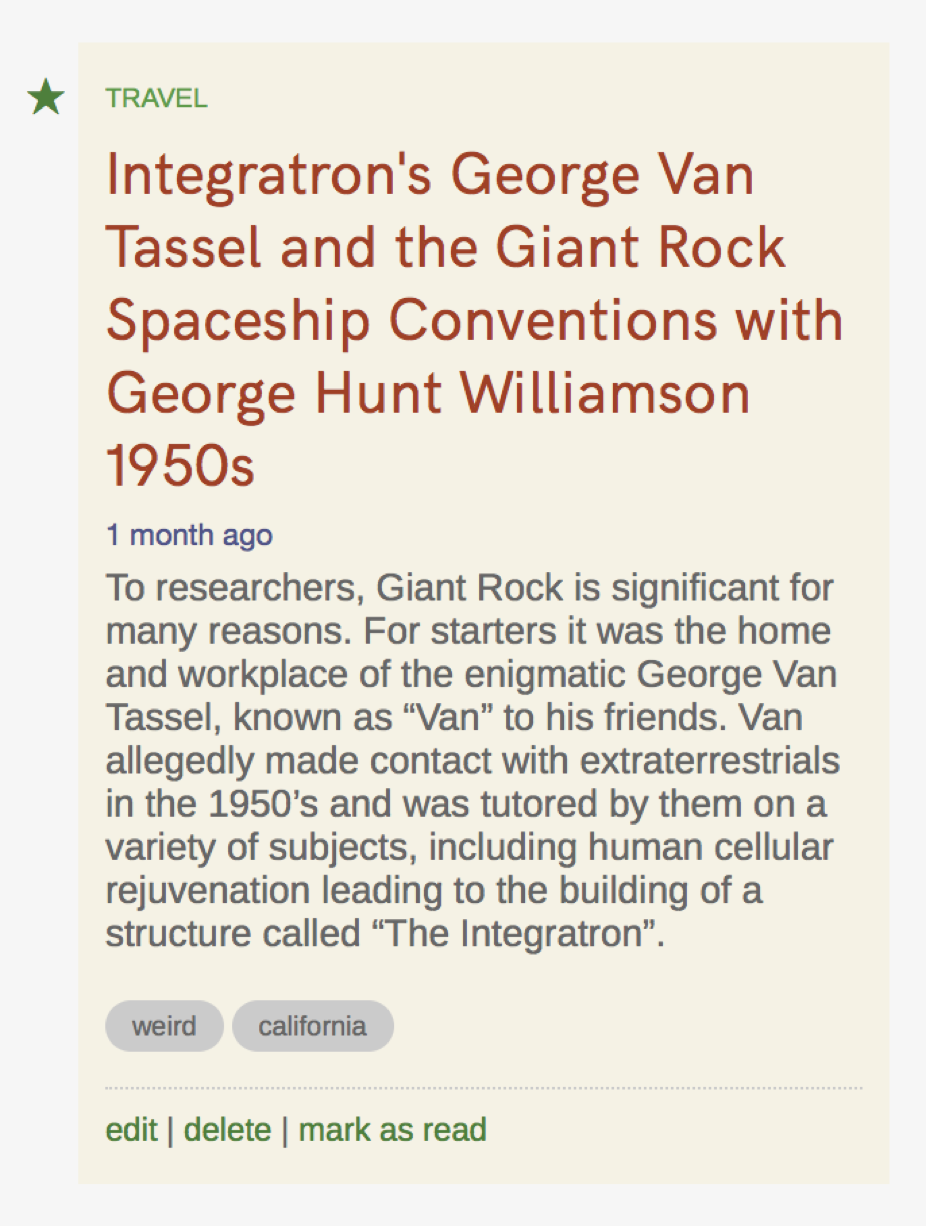 Links marked to be read later have a different background color, to make them stand out visually from regular links.
Links marked to be read later have a different background color, to make them stand out visually from regular links.
Tip: Setting a link to Read Later is great when you're researching a topic.