
Using Search
Our full-text search means that your links are always just a few keystrokes away.About Search
Search is a great way to find your saved links. LinkLocker searches the full text of your data, so you can look for keywords which are located in your Titles, Descriptions, Categories, Tags, and in many cases even within the URL's of your links themselves.
- If you type a number of words into the search field, our search engine will find links in which any of those words appear;
- If you separate your keywords with spaces and a plus sign (e.g.
hush + puppies), the search engine will find all links in which both of those words appear; - You can search for links with a specific tag by typing "tag: " before the tag you want to search for. So, for example, if you want to search for links tagged "gift ideas," you would enter the following search string: tag: gift ideas;
- Finally, if you enclose a series of words in quotation marks, the search will find all links in which exactly that phrase appears.
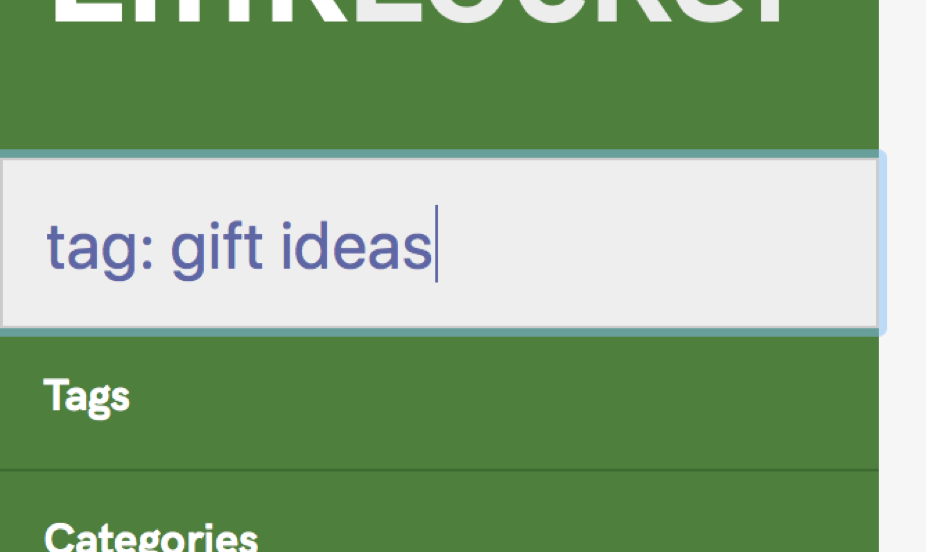 A variety of operators and advanced search features can help you find the link you're looking for.
A variety of operators and advanced search features can help you find the link you're looking for.